ไม่มีสินค้าในตะกร้า
✅ รับประกันสินค้า 3ปี
✅ สามารถออกใบกำกับภาษีได้
✅ USB wireless receiver
✅ Interface : 2.4 GHz, Bluetooth 5.1
✅ Performance : Realtime sensitivity switching 200 – 8000 dpi


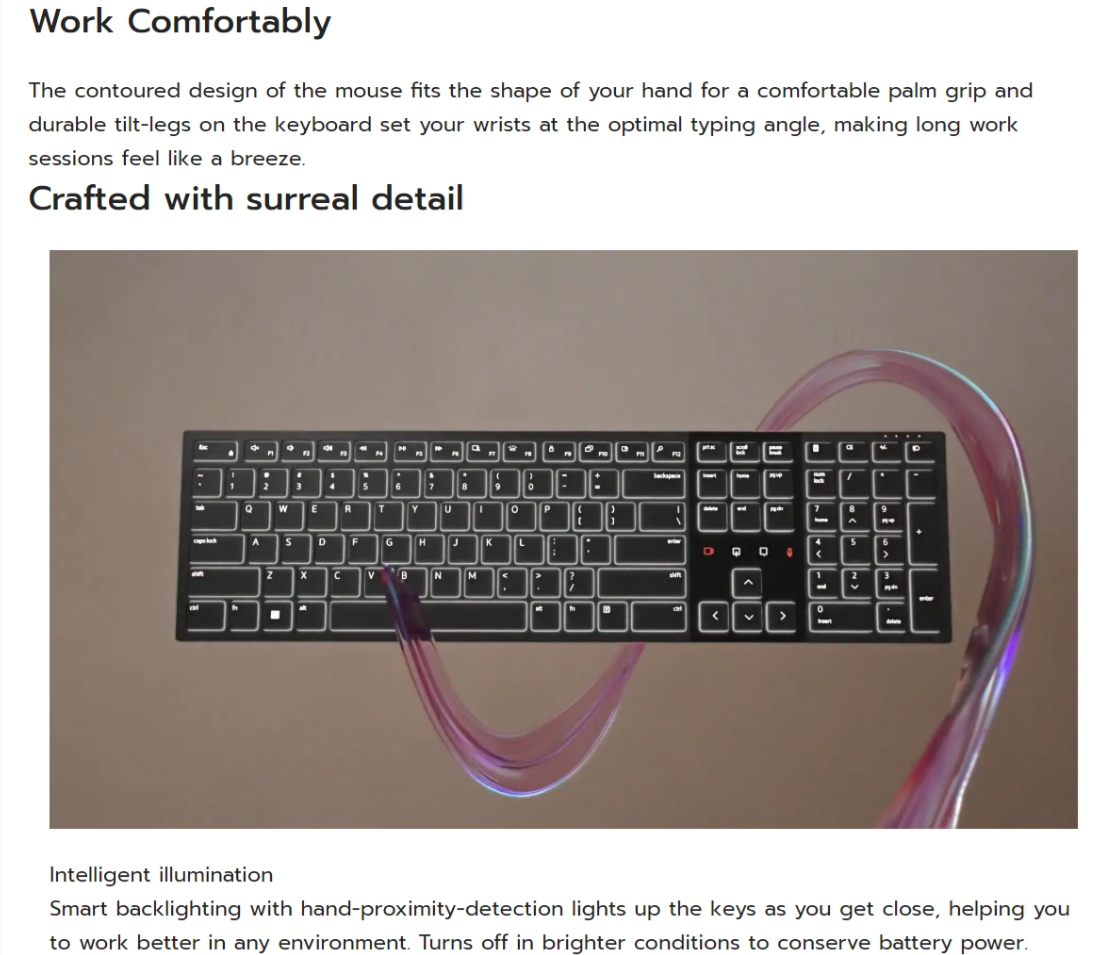

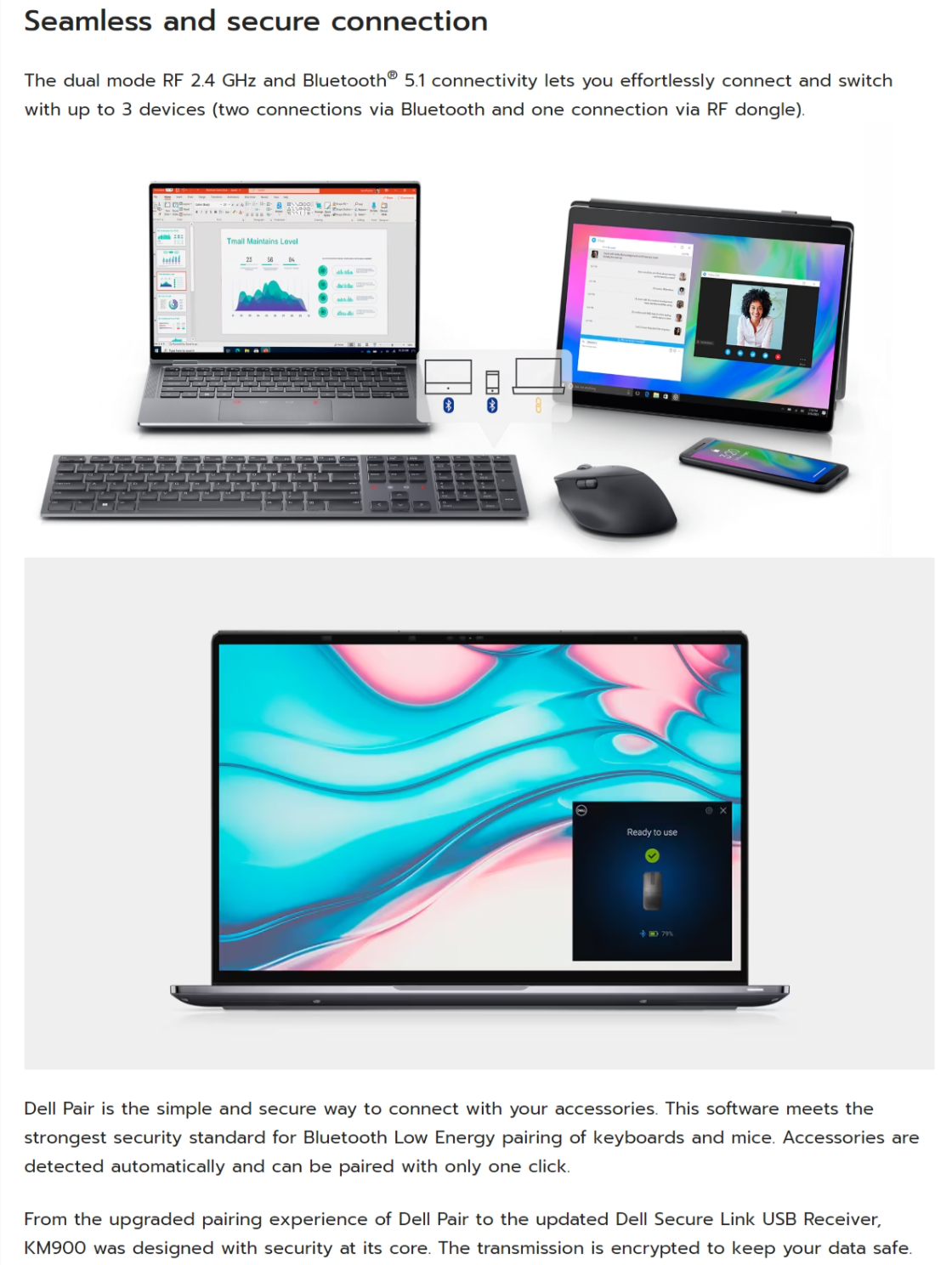
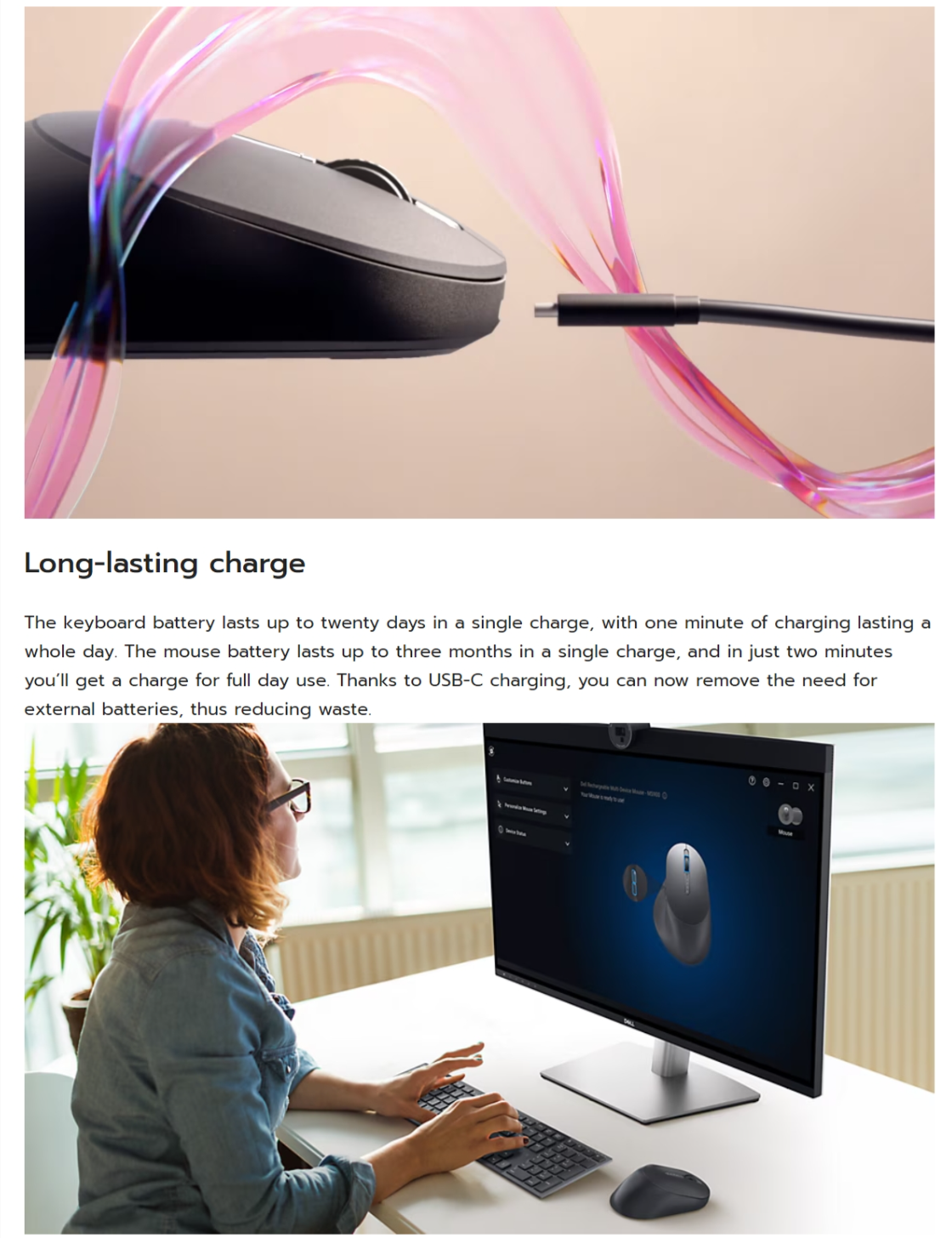
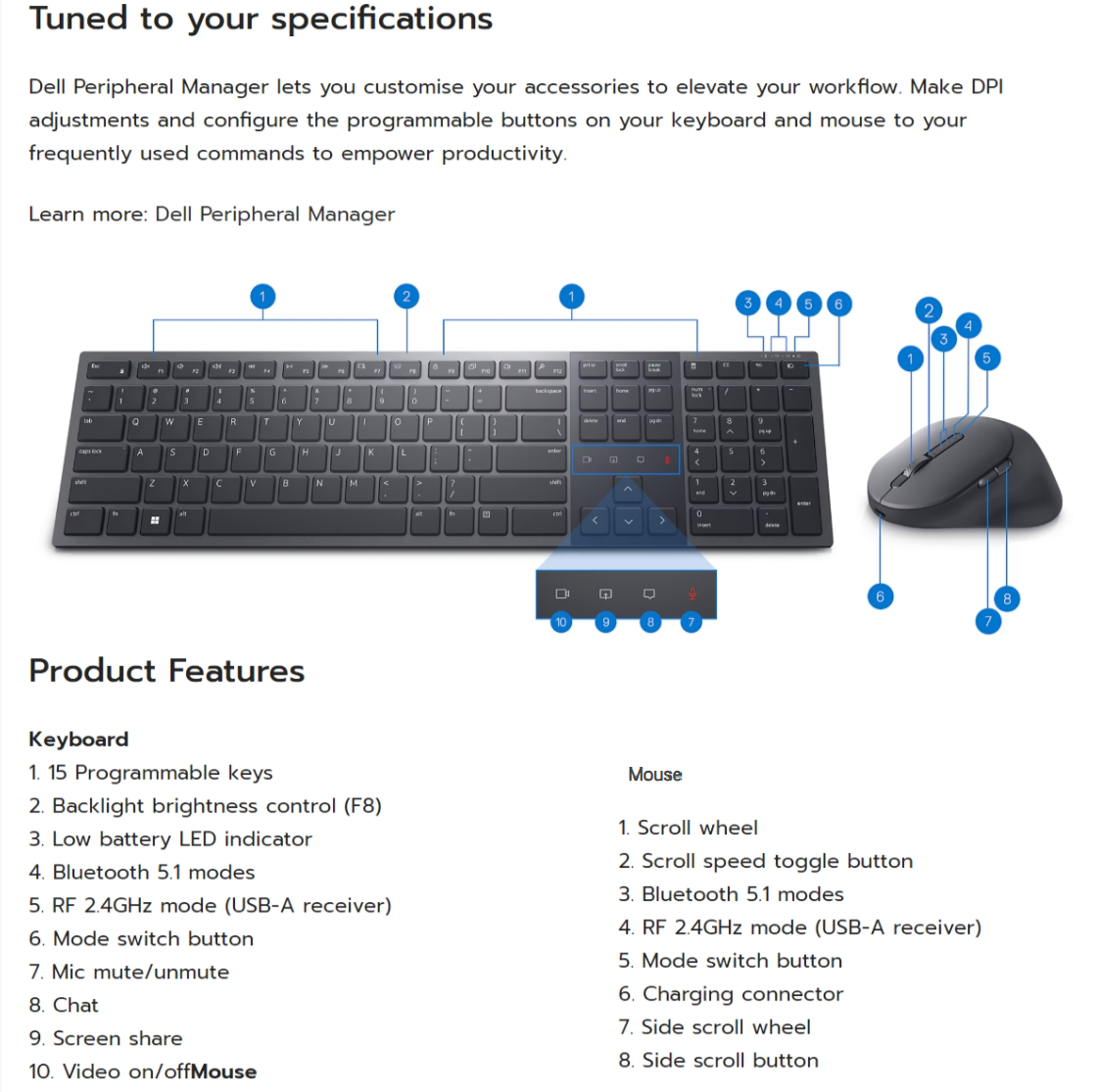
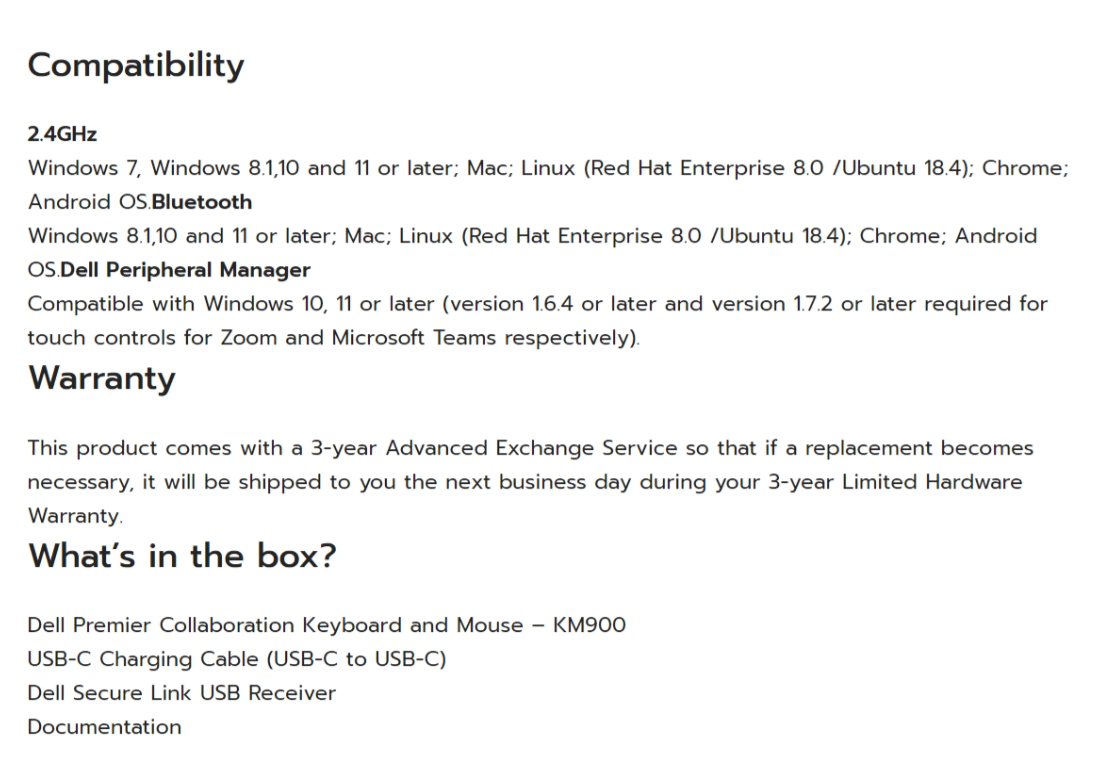
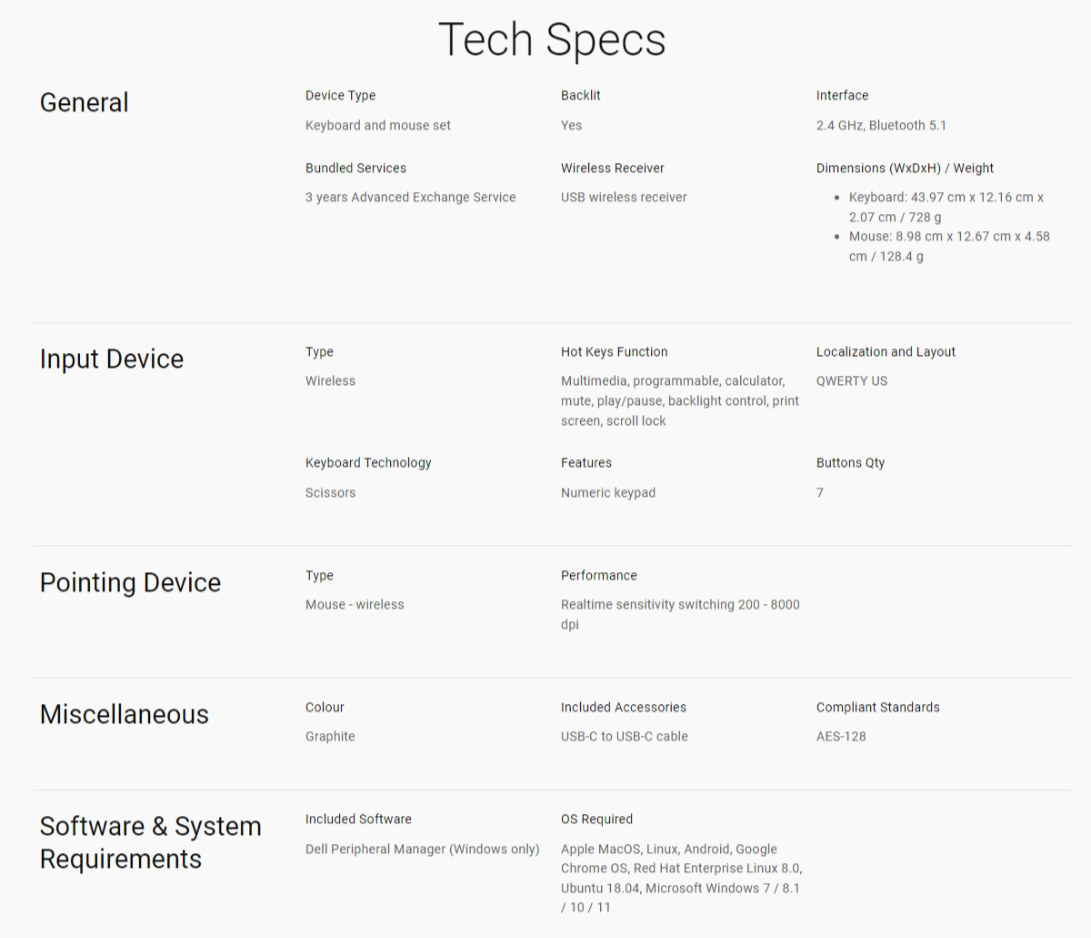
✨✨✨Work smarter✨✨✨
Be more collaborative and productive with the Dell’s first Zoom-certified keyboard and premium mouse. Compatible with both Zoom and Microsoft Teams , the innovative touch controls let you mute and unmute your microphone, toggle video on and off, share your screen and bring up the chat panel by double-tapping on the icons. The mouse combines a horizontal scroll wheel with a traditional scroll wheel up top for 4-way scrolling that makes navigating all things digital more intuitive than ever before.
✨✨✨Work Comfortably✨✨✨
The contoured design of the mouse fits the shape of your hand for a comfortable palm grip and durable tilt-legs on the keyboard set your wrists at the optimal typing angle, making long work sessions feel like a breeze.
✨✨✨Seamless and secure connection✨✨✨
The dual mode RF 2.4 GHz and Bluetooth® 5.1 connectivity lets you effortlessly connect and switch with up to 3 devices (two connections via Bluetooth and one connection via RF dongle).
✨✨✨Long-lasting charge✨✨✨
The keyboard battery lasts up to twenty days in a single charge, with one minute of charging lasting a whole day. The mouse battery lasts up to three months in a single charge, and in just two minutes you’ll get a charge for full day use. Thanks to USB-C charging, you can now remove the need for external batteries, thus reducing waste.
✨✨✨Tuned to your specifications✨✨✨
Dell Peripheral Manager lets you customise your accessories to elevate your workflow. Make DPI adjustments and configure the programmable buttons on your keyboard and mouse to your frequently used commands to empower productivity.
🔅🔅Compatibility🔅🔅
▪️ 2.4GHz
Windows 7, Windows 8.1,10 and 11 or later; Mac; Linux (Red Hat Enterprise 8.0 /Ubuntu 18.4); Chrome; Android OS.
▪️ Bluetooth
Windows 8.1,10 and 11 or later; Mac; Linux (Red Hat Enterprise 8.0 /Ubuntu 18.4); Chrome; Android OS.
▪️ Dell Peripheral Manager
Compatible with Windows 10, 11 or later (version 1.6.4 or later and version 1.7.2 or later required for touch controls for Zoom and Microsoft Teams respectively).
🔅🔅What’s in the box?🔅🔅
▪️ Dell Premier Collaboration Keyboard and Mouse – KM900
▪️ USB-C Charging Cable (USB-C to USB-C)
▪️ Dell Secure Link USB Receiver
▪️ Documentation
🔻🔻🔻Tech Specs🔻🔻🔻
🌟🌟General🌟🌟
🚩Device Type🚩
▪️ Keyboard and mouse set
🚩Backlit🚩
▪️ Yes
🚩Interface🚩
▪️ 2.4 GHz, Bluetooth 5.1
🚩Bundled Services🚩
▪️ 3 years Advanced Exchange Service
🚩Wireless Receiver🚩
▪️ USB wireless receiver
🚩Dimensions (WxDxH) / Weight🚩
▪️ Keyboard: 43.97 cm x 12.16 cm x 2.07 cm / 728 g
▪️ Mouse: 8.98 cm x 12.67 cm x 4.58 cm / 128.4 g
🌟🌟Input Device🌟🌟
🚩Type🚩
▪️Wireless
🚩Hot Keys Function🚩
▪️ Multimedia, programmable, calculator, mute, play/pause, backlight control, print screen, scroll lock
🚩Localization and Layout🚩
▪️ QWERTY US
🚩Keyboard Technology🚩
▪️ Scissors
🚩Features🚩
▪️ Numeric keypad
🚩Buttons Qty🚩
▪️ 7
🌟🌟Pointing Device🌟🌟
🚩Type🚩
▪️ Mouse – wireless
🚩Performance🚩
▪️ Realtime sensitivity switching 200 – 8000 dpi
🌟🌟Miscellaneous🌟🌟
🚩Colour🚩
▪️ Graphite
🚩Included Accessories🚩
▪️ USB-C to USB-C cable
🚩Compliant Standards🚩
▪️ AES-128
🌟🌟Software & System Requirements🌟🌟
🚩Included Software🚩
▪️ Dell Peripheral Manager (Windows only)
🚩OS Required🚩
▪️ Apple MacOS, Linux, Android, Google Chrome OS, Red Hat Enterprise Linux 8.0, Ubuntu 18.04, Microsoft Windows 7 / 8.1 / 10 / 11
📌📌📌 ***เงื่อนไขการรับประกัน*** 📌📌📌
1.หากสินค้ามีปัญหาภายใน 7 วัน: นับจาก “วันที่ได้รับสินค้า” สามารถเปลี่ยนใหม่หรือขอคืนเงินได้ ตามเงื่อนไข
– เกิดจากความผิดปกติของตัวสินค้าเอง เช่น แบตเตอรี่มีปัญหาชาร์จไฟไม่เข้า เปิดไม่ติด, กล้อง Webcam ภาพเป็นเส้นหรือเลนส์มีความผิดปกติ หูฟังหรือลำโพงเสียงไม่ออก เป็นต้น
– สินค้าต้องไม่ แตกหัก เปียกน้ำ หรือมีอาการเสียหายจากภายนอก
– ไม่รวมถึงปัญหาที่เกิดจากตัว Application หรือ Software ที่ใช้งานกับเครื่อง
2.กรณีเปลี่ยนใจ: คืนสินค้าได้ภายใน 7 วันโดยสินค้าต้องอยู่ในสภาพสมบูรณ์ ไม่ผ่านการแกะใช้งาน และลูกค้าเป็นผู้รับผิดชอบค่าใช้จ่ายที่เกิดขึ้นจากการคืนสินค้า
3.กรณีได้รับสินค้าผิด: สินค้าจะต้องไม่ถูกแกะกล่องใช้งาน และต้องอยู่ในสภาพสมบูรณ์
4.กรณีสินค้าไม่ตรงตามที่โฆษณาไว้: สินค้าไม่สามารถใช้งานได้ตามที่บรรยายไว้ สินค้าจะต้องไม่ถูกแกะกล่องใช้งาน และต้องอยู่ในสภาพสมบูรณ์ ทั้งนี้ทางบริษัท ขอสงวนสิทธิ์ในการรับผิดชอบใดๆ อันเนื่องจากข้อผิดพลาดจากการพิมพ์ผิดหรือพิมพ์ตก
5.กรณีที่สินค้าอาจชำรุด/เสียหาย: ผู้ซื้อต้องทำการส่งสินค้ากลับมาให้ทางบริษัทตรวจสอบ โดยกล่องและอุปกรณ์ทั้งหมดจะต้องอยู่ครบ
– หากตรวจสอบแล้วพบว่า สินค้ามีปัญหาจริง บริษัทจะเปลี่ยนหรือคืนเงินให้
– หากตรวจสอบแล้วพบว่า สินค้าไม่ได้มีปัญหาจริง บริษัทจะทำการส่งสินค้ากลับคืนให้กับผู้ซื้อ
***โปรดถ่ายวิดีโอตอนแกะกล่องพัสดุและเช็คสินค้าทุกครั้ง หากไม่มีวิดีโอมายืนยันกรณีสินค้าเสียหายหรือสินค้าไม่ครบทางบริษัทของสงวนสิทธิ์ไม่รับผิดชอบใดๆ ทั้งสิ้น***



































